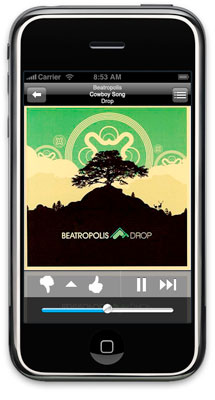The question above is one I don’t even like to type out. It horrifies me to even think about my computer crashing. While this is a nightmare for most people–for the writer, it is a disaster of epic proportions. Articles you could re-sell, invoices, work in progress…gone…just like that.
I’m a huge fan of backup, and so today we are offering Freelance-Zone readers a peek at an online backup option–Mozy. Here with us today is Brent Bird, the Marketing Manager for Mozy, to share a bit about what the service is like.
(And be sure to check out the special coupon/code they gave us below–just for Freelance-Zone readers! If you aren’t ready for that, try it out for free first and see what you think.)
 1. What is Mozy and how would it be useful to a freelance writer?
1. What is Mozy and how would it be useful to a freelance writer?
Mozy provides secure, online backup for all of the files stored on your computer. As a freelance writer, your career and oftentimes years of hard work can be stored on your system’s hard drive. Mozy makes sure you’re protected in case your hard drive crashes, your computer gets a virus or if you accidentally leave your laptop in a taxi or on a plane. Once you’re backed up, all of your most important files are stored in Mozy’s secure datacenters, available to be restored to your new machine, anytime you choose.
2. Can you explain a bit about how the backup works and what you can store?
When you download Mozy, you are asked to select the files that you’d like to backup. Mozy makes this easy for you by pre-selecting “backup sets” of the most popular file types that customers typically choose to protect—documents, music files, photos, etc. Select what you would like to be backed up on your own hard drive, then choose your backup schedule. You can backup once a week, once a day, or even as often as every two hours. The initial backup can take some time, depending on the amount you’re backing up and your connection speed. However, once all of your information is securely in the cloud, Mozy then searches for changes to existing files or new files, so each subsequent backup is very fast.
3. How do you protect the stored data?
Mozy encrypts all of the data on your computer, in transit and at rest in our datacenters. We use 256-bit AES encryption technology which is the same encryption system used by the military. When you select files for backup, Mozy encrypts them on your computer, and then transports them over the Internet to our datacenters. In transit, the files are encrypted with 128-bit SSL encryption, which is the same technology used by financial institutions to send and receive financial transactions. All of your data is then stored in our datacenters in an encrypted state. You can even choose your own personal encryption key which only you will have access to. Your information cannot be decrypted without this key, so you can have ultimate control. Your data has never been safer.
4. What is the advantage of doing backup this way as opposed to more traditional media, such as DVDs or external hard drives?
Using external hard drives or DVDs to backup your data is a good idea, as any backup method is important. However, Mozy is automatic and secure, so that once you set it up, you’ll never have to think about it again. Your information is also securely encrypted, so your information is protected. With an external hard drive, you’ll need to manually move information to the hard drive on a regular basis or remember to upload your photos or your most recent work. That hard drive can also fail or crash without warning. With Mozy, you can set it and forget it and know that all new and important data is being backed up automatically.
5. What else can you tell freelance writers about Mozy?
Mozy wants to make sure that all freelance writers are protected by offering a 15% discount off of our normal rates. Simply enter promo code FREELANCE15 at purchase to receive the discount. Mozy also gives everyone 2GB for free, so you can try it out and see how it works for you. Need more than 2GB? MozyHome is only $4.95 a month for unlimited storage. Purchase an annual subscription and get a month free or purchase a biennial subscription and get 3 months for free. Whatever you choose, make sure you’re backing up your work somehow.