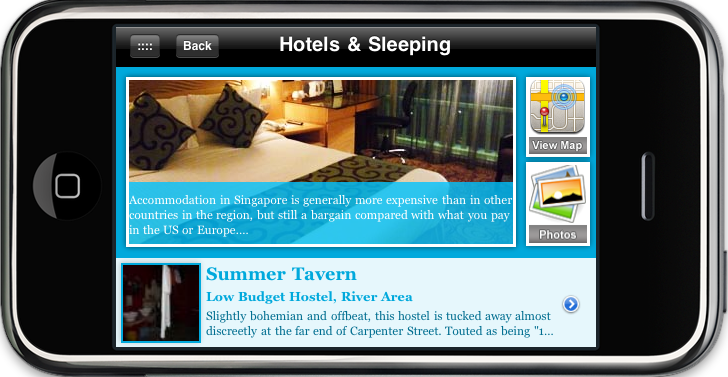I’ve been investing quite a lot of cash recently in the tools of the freelance trade. For me that means a lot of different things including professional grade microphones, studio monitors, recording equipment and other necessities. I haven’t given up writing, not by a long shot, but I’ve added multimedia producing to my list of talents available for hire and that work requires owning gear.
But I’ve invested in my writing work, too. One of the tools I’ve discovered I cannot live without as a freelance web writing professional is the iPad. Freelance writers are very slow to catch up with the times in some cases–you’ll find plenty of outdated websites still chugging away, with writers being especially guilty of missing the boat when it comes to being tech-savvy.
But for anyone who writes online, the time to start switching to mobile devices is NOW, if you haven’t already. You’ll be shocked at how your website looks on a mobile device. Or your work as it appears on other sites. You will also be surprised at how easy it is to get your writing work done using a Bluetooth keyboard paired with a tablet or iPad. The portability of tablets makes them a dream to use professionally, even compared to a 13-inch Macbook or notebook computer.
Here’s a gigantic mea culpa–Freelance-Zone.com itself is far behind the times with its own web design.
On tablets and the iPad, the three-column format leaves far too much to be desired, and a re-think of the entire look of the site is underway. But it’s a reminder to me personally how easy it can be to fall behind.
I don’t believe in New Year’s resolutions, but I’ve made one anyway—this space will be cleaned up and mobile friendly in 2013, and when I look at it on the iPad it will be something to be proud of rather than a reminder that I’ve been the tortoise, not the hare, when it comes to new tech. It’s soooo easy to dispense advice about these things, yet fail to look in the mirror to see what’s staring back. We aim to change that in coming weeks and some of the transitions might be a bit painful, but we’re heading into a new look for a new era as tablets, the cloud, and mobile freelancing become more and more mainstream.
Joe Wallace has a thing for gadgets. He loves producing video, audio, and writing for the web. He is also polishing a short indie film, preparing to release two new albums via iTunes and Amazon.com, and contemplating having his highlights done. He blogs about audio production at www.now-sound.com and writes on financial topics for a variety of websites.