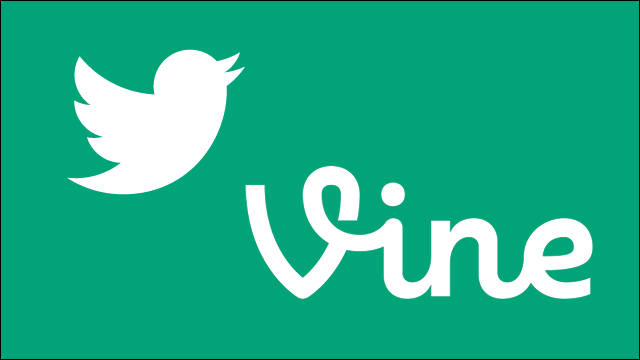Where I live in Chicago, there are record stores in practically every neighborhood. I can count ten that I go to on a regular basis from my local shop (the venerable Laurie’s Planet of Sound in Lincoln Square) to places wayyyyy out in the western suburbs. You might think this makes for a very tough market for record sellers to thrive in, and you’d be right. I myself sell vinyl records, but taking one look at the already-crowded landscape several years ago, I decided a storefront was a scary and probably ill-advised investment.
Where I live in Chicago, there are record stores in practically every neighborhood. I can count ten that I go to on a regular basis from my local shop (the venerable Laurie’s Planet of Sound in Lincoln Square) to places wayyyyy out in the western suburbs. You might think this makes for a very tough market for record sellers to thrive in, and you’d be right. I myself sell vinyl records, but taking one look at the already-crowded landscape several years ago, I decided a storefront was a scary and probably ill-advised investment.
Instead I sell online and at conventions. My choices on where and when to market myself have kept me in business, however part-time, for many years. And that’s something I learned from being a freelance writer. Choosing where, when, and how to offer things in a crowded market isn’t something I was born with, I had to learn over the course of my career. And sometimes that learning was painful.
For a while, I struggled as a freelancer to make ends meet, and found a “secret” place to land gigs and pay the bills–creative temp agencies. But while the money was very good and the people I worked for equally so, I learned that I wasn’t that happy temping, even as a writer. Long-term clients and short term gigs are what I’m all about, but a good number of the creative temp jobs offered to me required on-site work, often out in those far-flung Chicago burbs where some of my favorite record shops are.
I found myself fretting over wasted time spent in traffic–time I easily could have spent actually working instead of driving–and dreading those rush hour commutes every bit as much as I dreaded not paying the bills. In the end, I ditched the temp work and found more long-term clients on my own. I work for plenty of people I have never met face-to-face, and the entire process is far more efficient when I’m not wasting two hours or more of my day behind the wheel waiting for the lights to change.
Finding the work in crowded markets isn’t easy–I’ve had to get very creative about the types of writing and social media work I can do. I realized I had areas of interest that hadn’t been mined to death in the freelance world and I started moving toward writing about them. I also found there are some topics that I have a unique perspective on due to experience and am very qualified to write about, and a great deal of my work lately is informed by those experiences and skill sets.
Mining my own experiences for freelance opportunities is one of the best things I ever did–looking inward to find my own expertise instead of trying to find editors willing to publish my work in other areas, hoping I might be able to tap into something I’m less experienced with has worked better for me over the long haul. For some, the opposite winds up being true. Which one are you?
–Joe Wallace



 Celeste Heiter is the author of
Celeste Heiter is the author of