by Catherine L. Tully
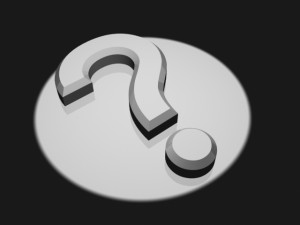 Since it’s the beginning of the year, I thought we’d talk a bit about organization. How do you stay organized? Do you write everything down–or are you among those who use your computer or phone to keep you on task?
Since it’s the beginning of the year, I thought we’d talk a bit about organization. How do you stay organized? Do you write everything down–or are you among those who use your computer or phone to keep you on task?
Organization is crucial for the freelance writer. Let’s face it–nobody else is there to keep track of anything, so if you don’t do it, it gets lost in the shuffle. Not good for business. Having a system is a vital part of keeping things straight, but everyone has their own way of doing this…
I guess I’m old-school. I use a desk calendar and notebook organizer to keep everything straight. All my posts, deadlines and such are chronicled there for easy viewing. I just haven’t been able to make the switch to an electronic system. Or, perhaps I should say, I just haven’t found one that works for me.
I’m a strategic thinker–someone who needs to see the whole month at one time. That’s why the desk calendar works so well in my system. If I look at bits and pieces, it confuses me.
I’d love to hear from writers out there…do you use a smartphone to load your deadlines? Or perhaps you utilize Outlook’s calendar system to remind you of things…
Then again, you may just be old school like me…

Catherine,
I’m mostly paper.
The reason is that I get such satisfaction in checking off (literally) each item on my to-do list that I complete. I use a paper Franklin Planner so I can schedule events into the future and keep past lists and accompanying notes in an organized fashion.
I also use the calendar function on Outlook when I want the computer to remind me of something on my schedule.
However, I manage articles and other resources I collect using Delicious. Before Delicious, I found myself printing off stuff but not getting around to filing it.
-Diana
Interesting! I’ve heard of Delicious, but haven’t used it myself.
I like the list thing too! It just isn’t as satisfying on a computer. A “delete” isn’t the same as crossing something out…. 🙂
Thanks for ringing in! And Happy New Year to you!
I use a DayRunner calendar in a huge notebook. Like you, looking at the whole month (and next) at once helps me sort it all out in my mind.
Now, if it could just help me get motivated!
I hear you Randy! 🙂 Sometimes all I do is look at it and wonder how on earth I’m going to get it all done! 🙂 Nice to know that there are still some “old school” people out there though…
As much as technology makes my life easier as a writer, there are still some things that work better the old way!
Catherine, do you have any tricks or strategies that help you keep working/writing? I’ve heard that Frederick Pohl required himself to write a minimum of four pages a day. Do you do anything like that?
No–I actually keep a very fluid schedule, but I do have some general guidelines…example:
I answer e-mails in the morning, first thing.
I then do social media.
Heavy lifting is saved for the afternoon when I’m most alert.
Phone calls too.
Evenings are more social media, outreach and idea generation.
I don’t stick to it hard-core, but I do tend to follow that pattern….you?
Hi Catherine,
I love paper and pen but use a small program called COrganizer Pro from CSoftLabs. I tried Act, Outlook and others but COrganizer is so easy, I’m hooked. A $35 program that offers free upgrades for life, has contacts, calendar, tasks, notes, paste in images, fully exports to Outlook if needed. Accepts cut and paste of webpages, PDFs, articles, etc.
Fully searchable and prints easily. Whole thing can run on a USB, stick, accessible instantly anywhere. Has a Password file capability too but I don’t take that risk.
CSoft Labs http://www.csoftlab.com/download.html
Thanks Helen! I’ll take a look! 🙂